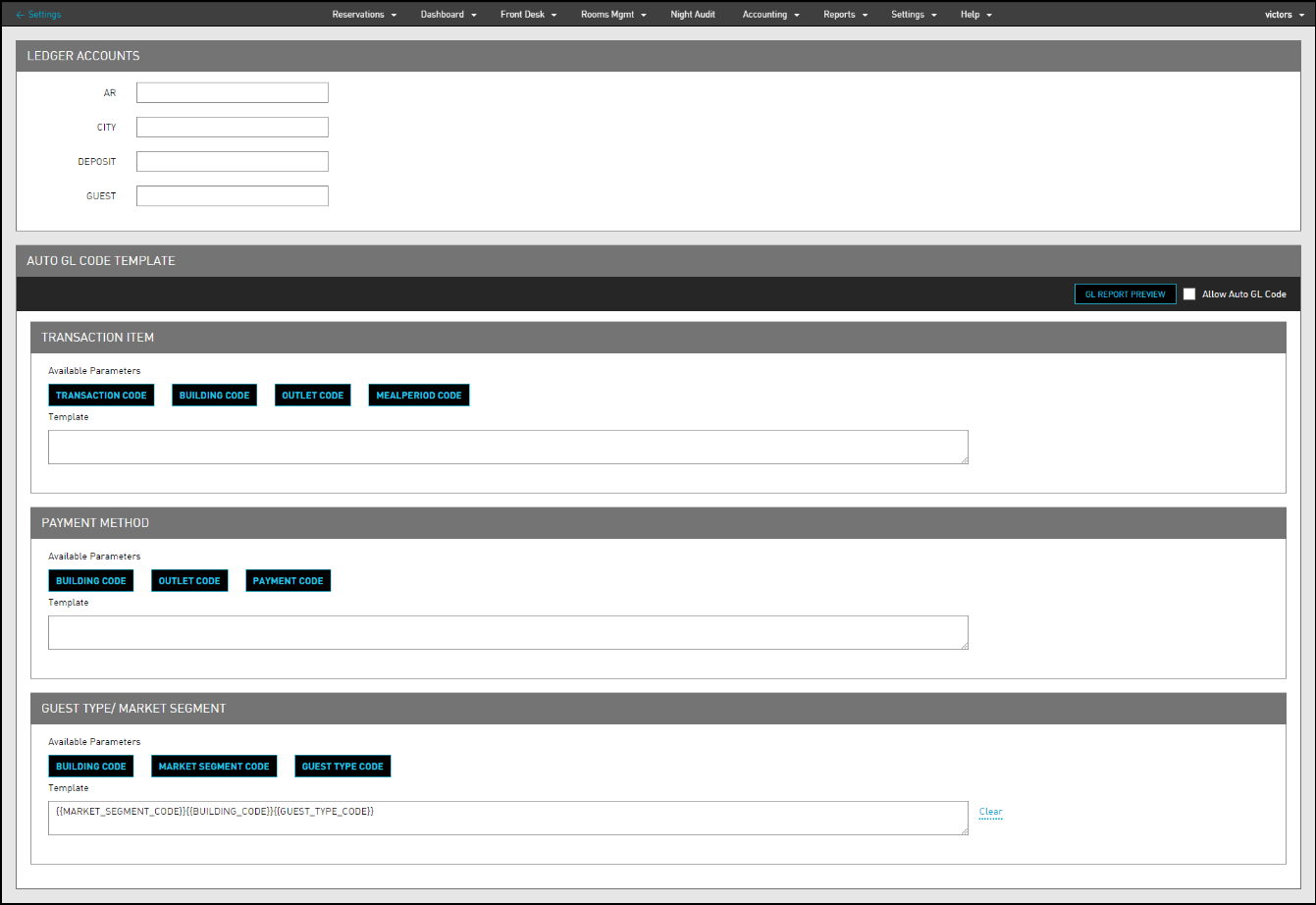Auto GL Code Template
The Auto General Ledger Code report is an automatic display of a summary of GL accounts. This provides a preview of all the possible auto-generated GL codes, and their relationship to the values in the templates. As a property manager, you can define the template for the report with the following three parameters: Transaction items, Payment Method, Guest Type/Market Segment. Exporting the report enables you to download and view a summary of the report in Excel.
To set the auto GL code template:
Navigate to Settings à All Settings à Accounting à GL Ledger.
From the list of keywords, select the Available Parameters for Transaction Items. The following parameters are available to be added to the template: Transaction Code, Building Code, Outlet Code, MealPeriod Code.
From the list of keywords, select the Available Parameters for the Payment Method. The following parameters are available to be added to the template: Building Code, Outlet Code, Payment Code.
From the list of keywords, select the Available Parameters for Guest Type/Market Segment. The following parameters are available to be added to the template: Building Code, Market Segment Code, Guest Type Code.
Click Save.